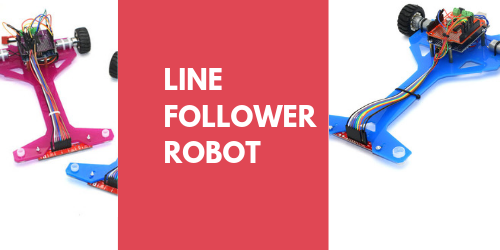What is Line Follower?
Line Follower is a kind of robot which works based on the line track which has been provided. In other Words, it is also called as follow the line Robot.
Line Follower traces the path (Dark or Bright line) with the help of Infrared Sensor Arrangement.
Components needed for making a Line Follower:
- A development board & Respective Software
- A chassis
- Motors
- Wheels
- Connecting Wires
- Raisers (if necessary)
- Screws
- Nose pliers
- IR Sensors
- Laptop
- Battery (Best if rechargeable type)
- Push button
- PCB
- Soldering Machine Kit
Development board & Respective Software:
This Line Follower Robot can be done using different development boards. The Arduino UNO and L293D Motor Driver IC are the most commonly used method for making Line Follower Robot.
The L293D is the dedicated IC for controlling the motor but its features are limited. The best way is to use the advanced microcontroller Arduino UNO.
One can also use other microcontrollers like 8051.
Also Read: Evolution of Processors
If you are using Arduino UNO, download the Software from their Official site. Avoid transferring the Arduino software using Share it Applications.
If you are going to use Arduino UNO, then c/c++ can be used for programming the microcontroller.
Also Read: Programming on Mobile
Chassis:
If you are buying a chassis from the shops, then make sure to buy the components suitable for that chassis.
I won’t recommend using ready-made which doesn’t fit your requirements in most of the cases, for practicing it’s okay but not suitable for Interschool/Intercollege/symposium like competitions.
Use Designing software like AutoCAD and design the Chassis from scratch. Then use a 3D printer to make it live.
Many 3D Printing service providers offer 2 to 3 delivery. If you are unfamiliar with Designing, share your requirements with them. They even design your product.
Download and Install AutoCAD Software and try it on your own.
(You can easily learn AutoCAD from Youtube and Udemy itself.
The file is around 6GB, so make sure to have a stable internet connection. The minimum requirement should be 8GB’s of RAM in case of Windows and 3GB’s of RAM in case of Mac.
If you are getting an error while using Download Manager, try to download it using Browser version. Downloading using browser version is only available for Windows.)
Note: Install Mechanical Toolset.
Motors:
For the best performance use 1000 rpm DC motor (12v). This motor also has a gear mechanism.
You can also consider using simple toy motors for lower speed requirements.
Wheels:
Be careful while choosing Wheels. Make sure to check whether the wheels are suitable for Motor shaft. Any loose may result in failure. The design of Chassis should be made considering the wheel size and motor rating.
Connecting Wires:
Make sure to buy all the three types of connecting wires.
- Male to Male connecting wire,
- Male to Female connecting wire,
- Female to Female connecting wire.
If you choose normal wire then it should be a single-stranded wire.
Raisers:
Raisers are necessary in case of ready-made chassis. It’s not necessary for Custom designed chassis.
Screws:
Screws for fixing the development boards and sensors with chassis.
Nose Plier:
Nose plier is a tool for operations involving micro-tasks.
IR Sensors:
IR Sensor means Infrared Sensors.
Depending on the complexity of the track and performance of the Line follower Robot the IR sensors may vary. Line follower sensor strip is also available with a series of 6 sensors.
Also Read: Different types of sensors.
Laptop or Desktop:
For software like AutoCAD, high specification laptop/Desktop is necessary.
Battery:
12 V Rechargeable battery is an ideal choice. If a 12v battery is not available, then use 9V batteries.
Push Botton:
Push is used to ON/OFF the robot.
PCB:
PCB means Printed Circuit Board. Size might vary depending on the complexity and performance of the line follower robot.
Soldering Kit:
Soldering kit consists of Soldering Machine, Lead, and flux. The Soldering is done to fix components permanently on the PCB.
The breadboard can be used before soldering the joints. Use Multimeter to check the continuity.
A detailed guide on soldering is shown here.
The procedure involved in the construction of a Line follower robot:
- Firstly analyze the tracking line of the Line follower Robot. Note down the bents and turns involved in the track.
- Mind map the track and decide the speed limit between each and every turns. The speed of the motor should be reduced while turning. If the track is having more complexity like many loops, then condition should be used based on the loop repetition, time or motor rotation.
- Install the sensors and other components and make a trail.
- Note the width of the Tracking line. If the width of the tracking line is above 3 centimeters then, it’s necessary to use an Array of Infrared Sensor.
- Make an algorithm and implement the same.
- Now upload the code on Microcontrollers.
- Before soldering use breadboard to check the continuity of the circuit with a multimeter.
- Trial and Error method can be used to improve performance.
Faq’s
- I have followed the except procedure on some other tutorial but it’s not working for me. Why?
- If you copy someone it won’t work in most of the cases. The ratings, values may vary. Learn and implement your logic. It will surely work.
- Where can I buy the components?
- Amazon is the best place. For Arduino buy it from their official site. Arduino is also available in the cloned version. For best performance buy the only original version.
- Can I reuse the Arduino board?
- Yes, you can reuse the same board for some other projects.
- How to erase the program uploaded on Arduino?
- Just upload the next program. It will erase automatically upon adding new.
- Which Arduino board should I use for this project?
- Arduino UNO is enough for this project
- What is the cost of Arduino UNO?
- Probably around $8. If you buy a project kit, then the price reduce.
- Share me some other development boards?
- Check this post
- Where can I get sample code?
- From the official Arduino Website
- Which programming language is used in Arduino?
- C/C++ is enough to program Arduino
- Which programming language is used in 8051?
- Embedded C