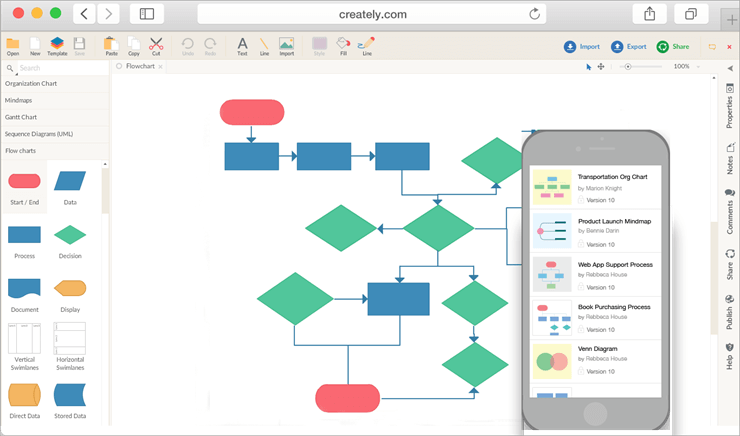What is a Flowchart?
A flowchart is a diagram that represents the sequence of activities, thought processes, movements, and more for someone who has to finish something or arrive at a given conclusion. Troubleshooting, step-by-step instructions, and other related procedures may be presented to your audience using software to make a flowchart online.
As a small business owner, you must always strive to grow and improve the efficiency of your workplace. So you must use software to make flowcharts online.
A flowchart representing a series of geometric symbols linked by arrows shows the flow of a process or procedure. There are many software programs, including Microsoft Excel, that can create a flowchart online, but they can cost a lot of money. Making flowcharts online in software allows you to create and download a flowchart using just your web browser. Some flowchart online sites offer free trials or even free a basic account, which makes it a cheap alternative to commercial flowchart online software. Go to an online flowchart website service such as DesignShack.com in your web browser and sign up for a free account.
Common Symbols used in Flowcharts online
A flow chart always presents the beginning, its meaning of reading, and the movement of steps, that is, its flow, and its completion. Basic symbols used in flowchart online software can vary according to the flowchart software of the assembled diagram. Among the most commonly used symbols in the flow chart are the following:
Start and end: usually the symbol used at the beginning of the flow chart is a rectangle with rounded edges, establishing the beginning and end of the presented flow. The necessary actions for the process are also inserted in the rectangles;
Arrows: used to indicate the flow direction of the steps.
Diamonds: the diamonds represent the alternatives or questions created by the stages, and must always present two outputs for positive or negative answers.
Lines and arrows can never cross over each other to better identify the visualization of the steps, without confusing who is analyzing.
Textual indications in diamonds and rectangles must always be clear and succinct, using the verb in the infinitive.
How to create a flowchart
Before you get started, you’ll need to sign up for a Design Shack account. For everyone who came for the first time, registration is free. After completing registration, you can access the editor and start creating flowcharts online wherever you want.
- Once in the Design Shack, you can get to work with from template library and customize them to according your requirement.
- Click on any shape, drag it to the editor and drop it where you want to leave it. You can also add any other type of information to your flowchart online, including pictures, animations, and links.
- To connect different shapes to each other, click on the white dot with a red outline on any shape and drag a line or arrow to the desired location.
Once you have completed it, you can share your flowchart online with anyone and set permissions using the Share button in the top right corner. The diagram can also be saved or downloaded in any format.