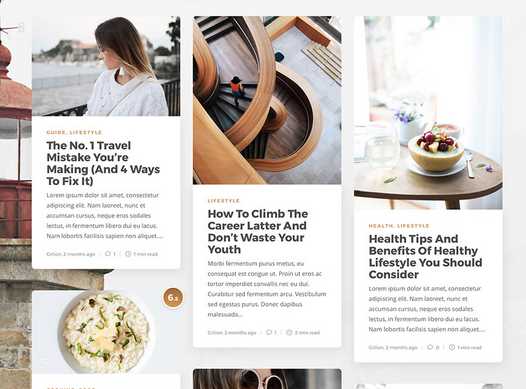You just purchased a premium wordpress theme and now you want to make it more beautiful. You can use these ten methods to achieve the result.
1)
If your site has an e-commerce element, think about installing a plugin such as Easy Digital Downloads so users can purchase your digital products. Don’t forget to provide an email download option as well as a direct download link.
2)
Customize the stylesheet to match your own branding You can do this by adding a child theme and editing the styles.css file in it, or you could use a plugin such as My Theme Shop which has a built-in CSS editor with a customizer . It gives you a clean interface to edit the styles without having to touch the code.
3)
Your theme should have a featured image for each page/post, so why not use it? Using WordPress SEO by Yoast, go into the page/post editor and look in the ‘Advanced’ section. You can set an image that will be used as a thumbnail on the front page.
4)
Enable custom post types and taxonomies in your theme. You can do this under ‘Appearance’ → ‘Themes’. If you have a lot of content that would benefit from being organized into custom content types then your theme should have support for them built-in already.
5)
If you have a portfolio or galleries, the theme should support gallery post types. It’s great for organizing photo albums and showcasing related projects/services.
6)
Does your theme support comments? If not, then it’s no good! The WordPress community is built on its commenting functionality, so if you want any sort of engagement you have to have comments enabled on your site.
7)
Have a blog? If so, make sure the theme has support for post formats. A post format is simply an extension of a post that adds flavor to the content type, e.g., video posts, image posts, quote posts.
8)
Do you need a separate 404 page? If not, then your theme should have support for custom headers and backgrounds right out of the box.
9)
Is there a search function on your website? A premium WordPress theme should have one, but if it doesn’t you can always install one with a plugin. Just make sure that it’s integrated into the theme so it looks ‘native’.
10)
Do you have a membership section on your site? If the theme doesn’t support that, then it’s no good! You need to ensure that only members can see certain parts of your site.
I hope these tips will help you make better purchase decisions and save some money in the process.
Article submitted by user Max , please leave your comments below.