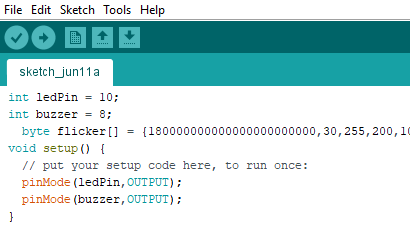How to program Arduino using Smart Phone?
Arduino Download Android can be done for programming on mobile. The exact Arduino IDE app for desktop can be obtained by doing Arduino Download Android.
There is an Android App called Arduino IDE by Anton Smirnov. Download that app on your Android Smart Phone. You can also download this on Android TV.
[Note: Make sure to have more space on a mobile phone and you can install this only on internal memory and not on device SD Card. Due to the device security policy, this AndroidDroid-Android IDE cannot be installed on the device SD card.]
Check this link to know the best online free tool for making circuit diagrams.
External Hardware Requirements:
In order to connect the Arduino development board and to upload the program on the Arduino board, the following hardware is necessary.
- USB cable [USB which is coming along with a printer can also be used.]
- OTG device or OTG cable.
Procedure and steps to follow:
After doing Arduino download Android, you will get a screen similar to the Arduino app on the desktop. The procedure and steps are also similar to the desktop app.
- Write a program for your Project
- Compiler the program that you have made
- Upload the program to Arduino using USB and OTG.
If you are using the Arduino board on a desktop or Android TV, you don’t need any OTG to upload the program on Arduino board. You can directly upload the program using the USB printer cable.
For a try, you can use this ArduinoDroid IDE but it can’t be used regularly for longer projects. You may feel difficult to code using a mobile phone.
I won’t recommend anyone to program using a mobile phone as it was a difficult task to write coding. I am having a trick for making it more convenient.
- Install WPS office
- Create a new file.
- Type your codings there.
- After completing with code, copy the codes.
- Paste those code on Arduino IDE for mobile.
- Compile the code
- Upload to the board.